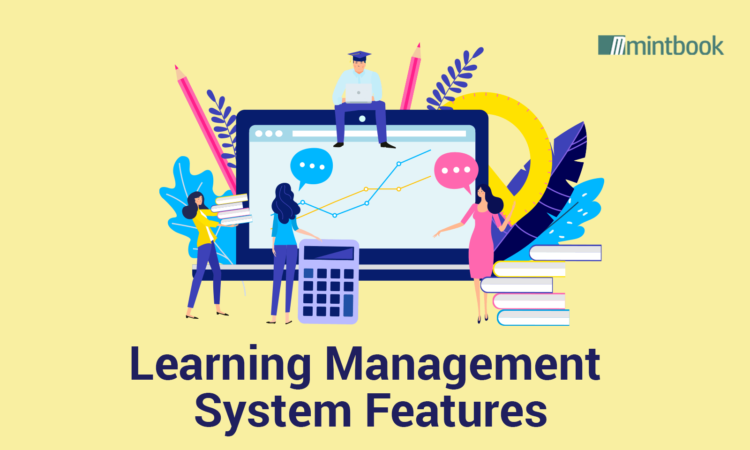
A learning management system (LMS) helps your business train, reskill, and upskill employees by delivering seamless virtual learning experiences. The widely-used eLearning tool enables employees to acquire knowledge and hone skills after working hours by accessing eLearning content in multiple formats.
At the same time, the training manager can use the learning management software to automate crucial eLearning activities like content delivery, training program management, learner progress monitoring, and data analysis. However, your organization can choose and implement the best learning management system only by conducting a cost-benefit analysis.
For instance, your business must opt for a cloud-based LMS to reduce the time and resources required to implement, customize, integrate, and maintain the software. Additionally, you can curb both infrastructural and staffing overheads by opting for an LMS hosted in the cloud.
However, you must remember that cloud-based learning management systems differ from each other primarily in the category of features or functionalities. Hence, you can use key learning management system features as the primary criteria to choose software that meets your enterprise’s employee training and development needs in the short and long runs.
10 Learning Management System Features Essential for Enterprises
1. Micro and Mobile Learning Support
While evaluating learning management systems, you must check if the software supports the hottest eLearning trends like mobile learning and microlearning. Mobile learning support will enable your employees to access preferred eLearning content on the go. At the same time, microlearning support will foster knowledge retention and reduce learner fatigue by delivering information in small and focused chunks.
2. Complimentary Digital Library
Leading learning management systems these days come with a complimentary digital library. The digital library software enables your employees to access off-the-shelf content in multiple formats – eBooks, educational videos, podcasts, quizzes, and simulations. Hence, it becomes easier for employees to acquire and hone skills by reading eBooks, listening to audio, or watching videos. Additionally, the digital library software helps your organization curtail eLearning content creation time and costs.
3. Curated Content
In addition to helping employees understand topics and concepts deeply, your strategy must focus on making them learn industry best practices and leverage cutting-edge technologies. Hence, you need an LMS that collects information from external sources and delivers curated content to learners. Leading learning management systems these days facilitate content curation and curated content delivery using intelligence technologies.
4. Built-in Content Authoring Tool
In addition to providing access to off-the-shelf and curated content, the LMS must help your team produce in-house eLearning content. Hence, you should prioritize software that simplifies eLearning content creation by providing templates, themes, and other resources. Additionally, you need to ensure that the LMS enables instructors to reuse and repurpose existing eLearning content without putting in extra time and effort.
5. Test Creation Tools
Learner progress monitoring and measurement is one of the most crucial steps in the employee training and development process. In addition to delivering multi-format eLearning content, your strategy must focus on assessing learner progress using options like tests and quizzes. Hence, you need to check if the LMS enables instructors to create tests by combining basic and advanced questions. It is also important to opt for software that supports interactive test creation.
6. Course Management Tools
Your organization needs an LMS that simplifies the creation and administration of multiple learning and development programs. You should check if the software enables trainers to create and update courses simply by mapping relevant eLearning content. Additionally, the software must enable managers to enroll each employee into relevant courses, ensure he accesses relevant eLearning content, and monitor his progress and performance.
7. Interaction and Collaboration Options
Lack of interaction and collaboration often makes employees abandon training and development programs. Hence, you should consider the learning management system features required to enable learners to interact and collaborate in the virtual learning environment. Leading learning management systems boost learner engagement and facilitate learner interaction by providing features like discussion forums, query corners, leaderboards, and chat options.
8. Gamification Capabilities
As a tried-and-testing eLearning technique, gamification keeps learners engaged and motivates them to complete online courses. Your organization can increase online course completion rates by implementing an LMS system providing gamification features. Leading learning management systems these days gamify eLearning experiences by providing popular features like virtual coins, badges, scorecards, and interactive elements.
9. Skill Assessment Tools
It becomes easier for training managers to create new training programs when they understand skill requirements and analyze skill gaps accurately. You can simplify the challenging tasks by selecting an LMS that gathers the skills required by your employees and identifies the training programs required to help employees hone the essential skills. Leading learning management systems these days use artificial intelligence (AI) algorithms to boost the skill assessment process based on information gathered from internal and external sources.
10. Reporting and Analytics Solutions
Data analytics solutions make the LMS effective in analyzing eLearning data and gaining actionable insights automatically. Your training managers can leverage real-time insights to boost the employee training and development process by understanding what is working and what needs improvement. At the same time, it becomes easier for them to track learners, content, and training programs when the software facilitates custom report generation by featuring an intuitive dashboard.
Conclusion
In addition to evaluating these essential learning management system features, you must check if the software comes with complimentary eLearning tools like digital library software and online classroom software. Also, you need to ensure that the vendor provides 24/7 technical support across commonly used channels like phone, email, live chat, and video chat.
At the same time, you should prioritize learning management systems that stand out from the crowd by earning prestigious eLearning awards and certifications. Your organization can further boost employee training and development programs by availing of the LMS as a core component of an integrated or unified learning platform.
About Mintbook
Mintbook has launched a customizable learning management system (LMS) that meets the varying eLearning needs of companies and startups. An enterprise also has the option to combine the LMS system with digital library software and online classroom software by opting for the unified learning platform launched by the top eLearning solution providers.



