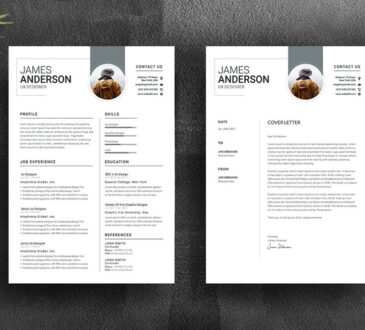In today’s digital world, web applications are used everywhere — shopping, learning, banking, chatting, and more. But with the growing use of these applications comes an increasing need for better security. One of the most common and dangerous threats to web apps is called cross-site scripting, or XSS. This type of attack can cause serious problems for users and developers.
To protect full stack applications from XSS and other content-based attacks, developers can use a tool called Content Security Policy, or CSP. CSP is a security feature built into modern web browsers. It helps developers control which content is allowed to load on their websites.
In this blog, we will explore what CSP is, why it matters, and how to add it to full stack applications. If you are studying in a Java full stack developer course, learning about CSP will help you become a more responsible and skilled developer.
What is Content Security Policy (CSP)?
Content Security Policy is a set of rules that tells the browser what content can be loaded and executed on a web page. These rules help prevent attacks by blocking any unexpected or harmful content, such as scripts injected by attackers.
For example, without CSP, an attacker could inject a malicious script into a page that sends user data to a third-party server. With CSP, the browser can stop that script from running, because it doesn’t come from a trusted source.
CSP is added to a website through HTTP headers or meta tags. It works with the browser to check every piece of content and see if it is allowed. If not, the content is blocked, and the user is protected.
Why is CSP Important in Full Stack Development?
In full stack apps, there are two main parts: the frontend (what the user sees) and the backend (where the data and logic are handled). Both parts need to be secure. CSP mainly protects the frontend by stopping harmful scripts and other resources from being loaded.
Here are some reasons why CSP is important:
- It helps prevent cross-site scripting (XSS) attacks.
- It protects user data from being stolen.
- It makes your application more trustworthy and secure.
- It is supported by all modern browsers.
In a full stack developer course in Hyderabad, students often learn how to build frontend and backend systems. Adding CSP to your frontend is an important step toward building safe applications.
How Does CSP Work?
CSP works by checking each type of content that a web page tries to load. This includes:
- Scripts (JavaScript)
- Stylesheets (CSS)
- Images
- Fonts
- Media files
- Frames
- AJAX or API requests
The developer writes a policy that tells the browser which sources are allowed. For example, you can allow scripts only from your own domain and block all others.
Here is a simple example of a CSP rule written in a meta tag:
<meta http-equiv=”Content-Security-Policy” content=”default-src ‘self’; script-src ‘self’;”>
This rule says:
- Only allow content from the same domain (self).
- Only allow scripts from the same domain.
If a script tries to load from another domain, the browser will block it.
Common CSP Directives
Here are some of the most commonly used directives in a CSP:
- default-src: A fallback rule for all content types.
- script-src: Controls from where scripts can be loaded.
- style-src: Controls CSS stylesheets.
- img-src: Controls image sources.
- font-src: Controls web fonts.
- connect-src: Controls AJAX and WebSocket connections.
- frame-src: Controls embedded frames or iframes.
- object-src: Controls plugins like Flash or Java applets.
Each directive can be set to:
- ‘self’: Allow only from your own domain.
- ‘none’: Block everything.
- Specific URLs: Allow from trusted sources like a CDN.
- ‘unsafe-inline’: Allow inline scripts or styles (not recommended).
- ‘unsafe-eval’: Allow JavaScript eval() (also not recommended).
Students in a Java full stack developer course are often taught to avoid using unsafe options unless absolutely necessary.
Implementing CSP in a Full Stack Application
Let’s go through the steps to add CSP to a full stack application.
Step 1: Analyze Your Content Sources
First, find out where your content is coming from. Do you load images or scripts from a CDN? Do you make API calls to other servers? Make a list of all these sources.
Step 2: Write a Basic CSP
Here’s a basic example of a CSP header:
Content-Security-Policy: default-src ‘self’; script-src ‘self’ https://trusted.cdn.com; style-src ‘self’; img-src ‘self’ https://images.example.com;
This policy allows:
- All content from the same domain
- Scripts from the same domain and one trusted CDN
- Styles from the same domain
- Images from the same domain and a trusted image server
Step 3: Add the CSP Header
If you are using Node.js and Express on your backend, you can add CSP like this:
app.use((req, res, next) => {
res.setHeader(“Content-Security-Policy”, “default-src ‘self’; script-src ‘self’;”);
next();
});
If you are using Spring Boot in a Java full stack developer course, you can add headers using a filter:
response.setHeader(“Content-Security-Policy”, “default-src ‘self’; script-src ‘self'”);
You can also add the policy in HTML using a meta tag:
<meta http-equiv=”Content-Security-Policy” content=”default-src ‘self’; script-src ‘self’;”>
Step 4: Test and Adjust
Sometimes your CSP may block content you actually need. Use browser developer tools to check blocked resources and adjust the policy as needed. You can also use Content-Security-Policy-Report-Only to test policies without blocking anything.
Using CSP in Real Projects
Let’s say you are building a blog app with a frontend made in React and a backend made in Java Spring Boot. Your blog loads:
- Scripts from your domain
- Images from a CDN
- Fonts from Google Fonts
Here’s what your CSP might look like:
Content-Security-Policy:
default-src ‘self’;
script-src ‘self’;
img-src ‘self’ https://cdn.images.com;
font-src https://fonts.googleapis.com https://fonts.gstatic.com;
This protects your app while still allowing the content you need.
This kind of real-world example is commonly practiced in a full stack developer course in Hyderabad, where students work on projects that are both functional and secure.
Best Practices for Using CSP
Here are some tips to help you use CSP effectively:
- Start with a basic policy and build from there.
- Avoid ‘unsafe-inline’ and ‘unsafe-eval’ if possible.
- Use hashes or nonces for inline scripts if you must include them.
- Use report-only mode first to test your policy without blocking.
- Always test on multiple browsers.
- Keep policies updated as your app grows.
In a full stack java developer training, you will learn to follow best practices like these to keep your applications safe and professional.
Tools to Help You
There are many tools that can help you write and test CSP:
- CSP Evaluator by Google
- Report URI
- Browser developer tools (Chrome DevTools, Firefox Inspector)
Conclusion
Content Security Policy is a powerful tool that helps protect full stack applications from attacks like XSS. It works by telling the browser what content is allowed and blocks anything that is not trusted.
By adding CSP to your project, you can improve security, protect your users, and follow industry best practices. Whether you’re maing a simple website or a complex web app, CSP is an important layer of defense.
If you are currently enrolled in a developer course, now is the perfect time to learn and apply CSP in your projects. And if you’re taking a full stack developer course in Hyderabad, working on real projects with proper security measures like CSP will prepare you for real-world job roles.
Security is not just a backend issue — it affects the entire application. Learning about CSP and other security features will make you a stronger and more professional full stack developer.
Contact Us:
Name: ExcelR – Full Stack Developer Course in Hyderabad
Address: Unispace Building, 4th-floor Plot No.47 48,49, 2, Street Number 1, Patrika Nagar, Madhapur, Hyderabad, Telangana 500081
Phone: 087924 83183